1. Sign Up
Creating Your Account
-
Visit the sign-up page - Navigate to lyramusic.ai/signup
-
Choose your authentication method - You can sign up using:
- Email and password
- X account
(More Coming Soon)
-
Complete verification - Verify your email address if using email sign up, by entering the code from the email
-
Set up your Creator Profile - Add your name and socials into the Creator box, by clicking it:
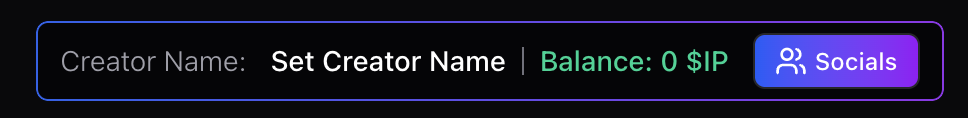
Updated 5 months ago
